
What is the Best Homepage for Safari?
Why Safari?
Whether or not you're an Apple user, or pretty much live in their ecosystem like myself, you probably enjoy Apple's flagship browser, Safari.
It's speedy, clean, easy to navigate, has straightfoward settings, has a privacy-respecting approach, and makes switching between devices a cinch.
Let's get into why if you enjoy Safari, I think you'll want to try updating your homepage.
First point I want to make - I love how Safari is unbiased. Apple doesn't compete for your traffic like Google or Microsoft. I love this. Apple isn't selling Apple here. They leave it up to the user to decide what they want to see when they open a new tab or window.

Safari's homepage and new tab settings don't confine you
25 Years of Research, For Real!
As a homepage webmaster for over 25 years, it's taken me a LOT of feedback, learning, upgrading, money, testing, prioritizing, thousands of hours to come up with the homepage that an Apple/Safari user can appreciate.
If you're like me, and you just want to take a break from the clutter and distractions of the Internet, then you'll appreciate the time and effort I've taken in building a homepage that's worth switching to.
I've spoken with hundreds, if not thousands, of users who have given their feedback as to what makes for a good homepage.
I even did a 3-month deep dive experiment on the best homepage for Chrome and Firefox, using all the most popular homepages in the world.
Yes, I used my competitors websites! 😂
My research, conclusions, and work have added up to the following major qualities of a homepage:
- Good design
- Ease and accessibility to your favorite websites
- Speed & responsiveness
- Privacy
- Personalization
Why Best Homepage Ever is the top choice for Safari
Here are a few highlighted reasons, among others, that I think you'll enjoy updating your homepage on Safari:

Design
Access any website in the world in seconds. Add your favorite sports, news, email, search engine, and more.
The design is meant to be clean - No clutter, no distractions. Just convenience.

Personalization
Macs and Macbooks are a product of beauty, and are meant to be personal and capable. Their display resolutions are unmatched. For Best Homepage Ever, I've incorporated Ultra-HD backgrounds that look stunning when opening your browser.
Personal Privacy
Those of you who wish to avoid sharing your information with corporations (location, browsing history, etc), will be pleased with the no-follow, no-emailing, no bugging you privacy policy.
- Quit Being Bombarded: So many of the homepages you find (especially those from big tech) are filled with ads, suggested content, or unnecessary features that can cause screen resizing, and slow down the experience.
- Control Over What You See: With full customization at Best Homepage Ever, you aren’t forced into seeing trending content. Decide what you want to see on your own homepage.
Instant Load Times
Incorporating Safari's in-browser memory, the homepage was designed to store all of your settings and accessible websites in its local memory. So each time you open your browser, the performance will have you jumping around the Internet immediately.
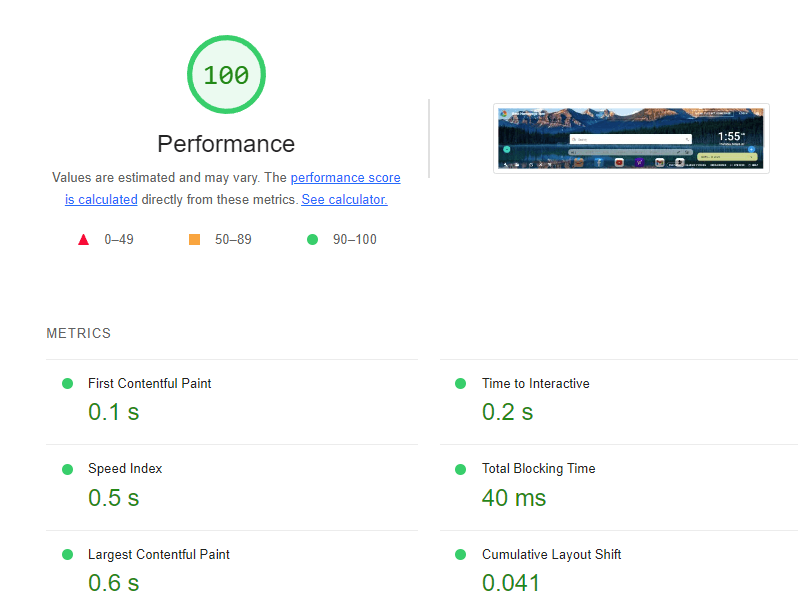
☝️ Rated 100% in Lighthouse performance metrics
Organization
Those of you who wish to avoid sharing your information with corporations (location, browsing history, etc), will be pleased with the hands-off, no-follow, no-emailing, contact, or sharing privacy policy.
View the full homepage privacy policy here.
Popular Tools
- Travel, Internet, Financial Sites:: Organize your Internet - Use BHE's quick menus to access sites that you are the best you'll find online.
- Internet Tools: Safari users who appreciate Apple's design, will also appreciate how menus are joyfully accessible. The site is designed to keep you organized, without sacrificing aesthetics.
- ChatGPT / A.I.: Open up your favorite language A.I. model right from your homepage
Business / Office Sites
- Business / Document Shortcuts: Instantly create a new video meeting or some of the more popular business websites in < 1 second!

☝️ Instant access to business tools, travel, and financial sites via the footer's menus
 Ad Free:
Ad Free:
Since 1999, no ads appear on Best Homepage Ever.
One of the reasons why I love Safari, is it blocks ads by default.
So, I've catered Best Homepage Ever to match this approach and protection with users.
Get rid of those distractions! Just look at the new above-the-fold ads that take up to 25% of the screen on some sites!

☝️ Yahoo's new ad layout
Dive deeper: Read my piece as to why Best Homepage Ever makes an ideal Yahoo alternative.
Try it out for Yourself
Join the Best Homepage Ever community
Free: The site is free to use. Try it for a week!
Get Personal: Upload your own background or choose from one of the ever-growing UHD backgrounds.
Add Sites for Work, Play, or Both: Once you create your free account, you can add any sites you want!