
Minor Updates
June 20, 2024Text and Keyword Counter Tool
I got a little sick of the ads on the site we use for character counting. So, with the help of ChatGPT, I created my own character, word and keyword counter.
This is just another tool that may be helpful for some. Personally, I use it all the time.
Browser Extension Updates
Sadly, I had to spend a good deal of time this month just updating the browser extensions. But, I tried to make them better than before.
It's time to get back to the homepage and the list of improvements I have on my list. Have a great day!

So. Many. Beautiful. Backgrounds.
April 18, 2024
As a follow-up to the new background shuffle button (from Mar 27), I've made quite a few improvements to the beautification of your homepage.
80+ new UHD backgrounds that are more amazing than ever, have been added/replaced prior under utilized images.
Just for fun: "Fantasy" category added, for some cool and interesting A.I. and user created content.
Holiday images (which will return later) has been replaced by the NEW tab. So take a look!
For anyone that uses the Surprise Me Daily background rotation, this upgrade will be extra great for you. No more Santa Claus in July! 😂
It both elimates holiday pics off-season, and weighs beauty as your daily inspiration. Hopefully this makes you happy.
Have a great day! 😎

Expanded Business Tools
April 10, 2024I have added to, and moved the business websites, from the Google Suite section of the homepage (in footer) to the [ Business / Docs ] section.
This includes Google Sheets, Docs, Azure, Google Analytics, and many more sites for your business needs.
This expansion is just the beginning. And it was done to hopefully help keep your personal and work websites under two more clearly defined sections.
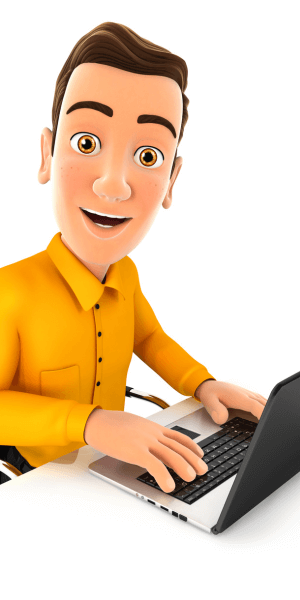
More Improvements + Fixed SYNC
March 27, 2024Background Shuffle: You can now shuffle your backgrounds with the click of a button. Click the shuffle icon in the footer of your homepage. Your background will automaticaly save.
Update Password: You can now update your password at any time by going into your Account Menu and changing it.
SYNC Fixed!!: There was a small bug with sync that gave myself and my developer issues.
This has been resolved, and you can now refresh your browser (or hit F2) on any device to update your settings to your most recent customization settings.
Sync allows your homepage settings to carry over to all your other browser and computers.
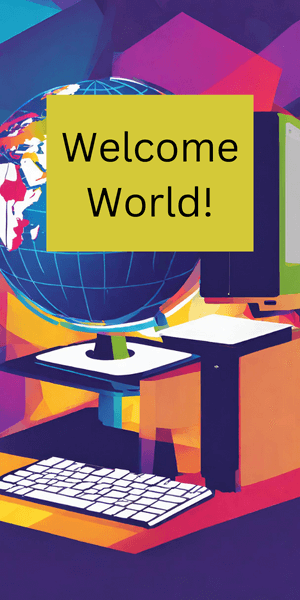
Best Homepage Ever has gone international!
March 25, 2024If you are reading this, head into your account settings, and choose your country. This will help me provide you with the most personalized experience possible on the homepage, with updates coming in the future.
My Account -> Manage Account -> Country
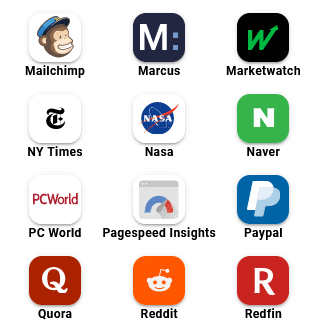
Alphabetized Sites
March 6, 2024Websites are now alphabetized for quicker finding, accessing, and adding to your homepage.
NOTE: You may need to clear your cache (CTRL+F5) for websites to alphabetize.Footer Improvements
More A.I.: I've added Gemini (Google's chat A.I. robot), along with Perplexity and Claude to the A.I. menu in the footer.

Another Great Year Ahead
February 19, 2024I am currently working on some new features to help Best Homepage Ever operate even smoother. I have received feedback from you all over the last few months and will be launching an update shortly!
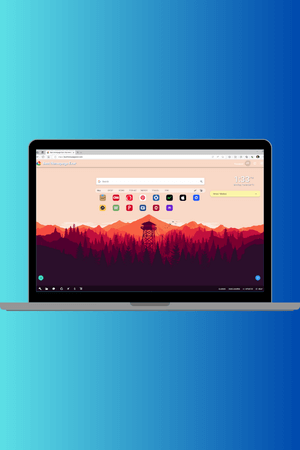
Minor Fixes and Updates
November 13, 2023
- You can now access homepage games section in the main account menu.
- Navigation improvements
- Gift giving updates within homepage shopping

My Money Section
October 31, 2023Access all the financial tools you'll ever need, laid out in one easy-to-access page with the all new Homepage Money section.
All the best and most useful financial websites are accessible by just clicking the dollar sign in your homepage footer. I will be adding real-time pricing and dynamic information shortly.
Homepage Games has moved to the upper-left main menu on your homepage (click the logo for easy access).
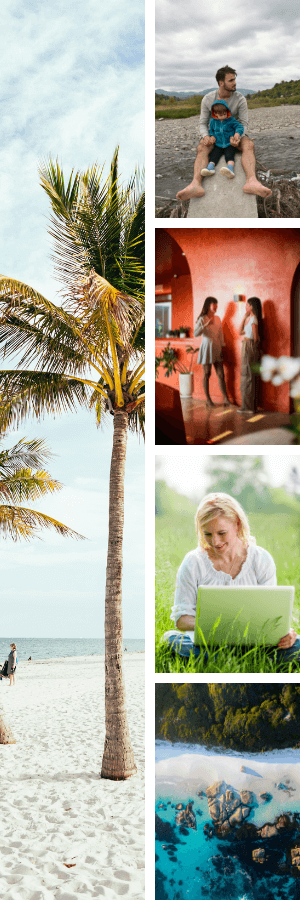
Backgrounds, A.I., News, and More!
August 30, 2023Upload Your Own Backgrounds
You can now upload your own background images to your homepage. This can be found in the change background menu (also accessible in settings).
Large, wide format images work best.
Need help? See customization section of homepage help page.
Updated News (v2.0)
Access up-to-the-minute news from all categories and news organizations by either clicking the DOWN/UP ARROWS () on your keyboard or the green news arrow on the homepage.
Instant Access to A.I. Beta
Tap ChatGPT and all its A.I. capabilities within 1-click from your homepage! Click the chat button in the footer to converse with A.I. in seconds.
Sign-in With Google (1-click login)
If you have a Google account, you can quickly use it to sign-in to Best Homepage Ever's login page. Logging in has never been this quick!

Homepage Travel Hub
July 7, 2023Access all of the best travel websites on one webpage!
Having been a former travel agent, I've added (and will continue to add) websites that are useful for you to book vacations.
![]()
You can access homepage travel by clicking on the airplane in the homepage footer (shown above), or simply going to
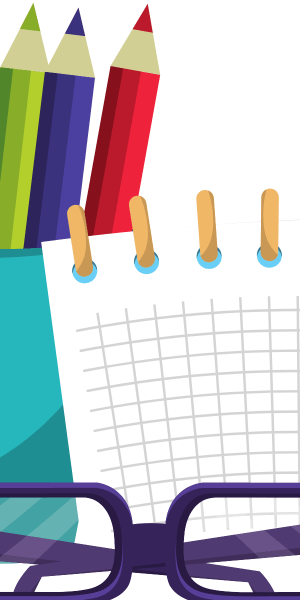
Tools and Games Added
June 2, 2023Useful Tools
The last 2 weeks, I spent a lot of time on ChatGPT (accessible in the Tools menu) constructing a few useful utility tools.
Homepage Tools☝️ Check them out!
Games
Addictive online games right from your homepage.
Minesweeper | Sudoku | Word Scramble | Wordle
Homepage GamesMore will definitely be on the way. If you're on your phone, check out what is my elevation?
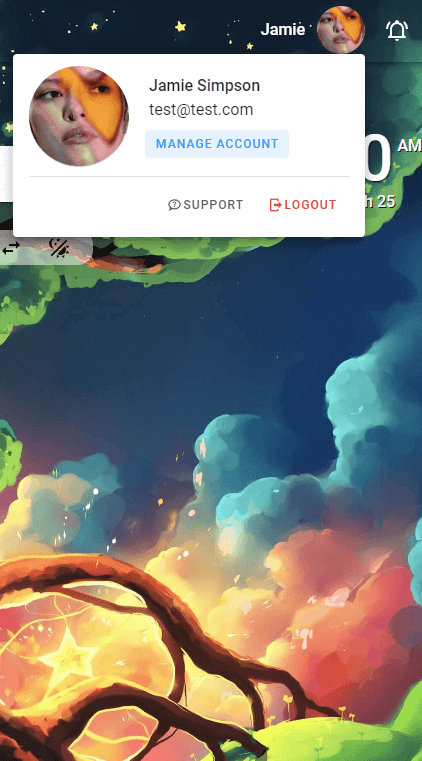
Profiles, Support, & Notifications
March 25, 2023New Profile Menu
Grab yourself a fun, colorful, or unique profile picture, and display it on your homepage. This can be found in your account menu.
Support System
If you are having any issues, want to provide feedback, or need help, you can now get direct assistance.
We will do our best to get back to you within 48 hours or so.
Helpful tip: Upload a screenshot to show any display errors, and we will have it fixed!
Notification Area
Any important updates or messages from us will appear in your notification area of your homepage.
Misc
- You can also now show/hide news and access menu buttons
- The BHE and Best Homepage Ever Classic servers are now separate, so performance has increased for both sites!
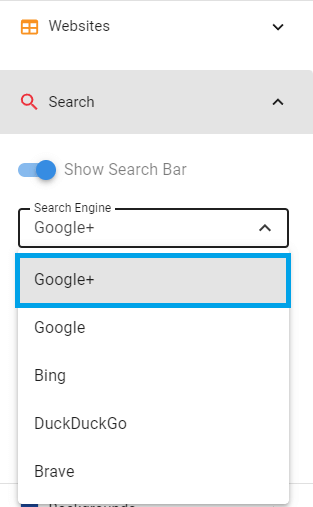
New Search Engine Available
March 3, 2023By choosing Google+ in settings, you can now get personalized and suggestive search results, in addition to adding websites directly to the homepage from the results page!
This is also a great option for those who are sometimes overwhelmed by the standard Google search results, which tend to have music videos, youtube results, and a bunch of categories listed.
If you are a new user or not logged in, this is now your default search option. You can switch your search engine anytime within the settings panel.
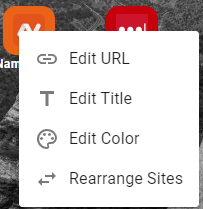
Right-Click Website Menus
March 2, 2023Right-click a website to quickly edit the site name, URL, or color (color edits available for custom sites).
You can also rearrange your websites even if you don't have the toolbar displayed. So, this makes it extremely quick to move sites around.
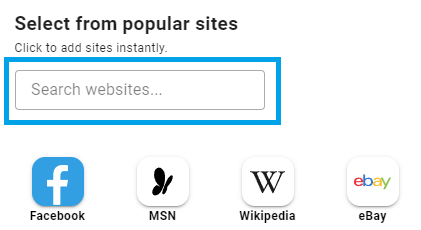
Search for Websites
March 1, 2023When adding custom or provided popular sites, you can now search to find them. This can be found in the "Add Websites" area of site. I think you'll find this to be MUCH easier now to find or add websites.
Additional Updates
- Brave Search Added
- Background Categories
- ChatGPT Added to Tools
- Open Sites in New Tab (shortcut)
Open any website in a new tab by clicking on a website with your mouse's wheel.
2000 - 2020
FREE Browser Extensions
These free browser add-ons allow you to open your homepage in a new tab page.
Give Back
- Vote for Best Homepage (1 vote/day max)
Tell a Friend about BHE
Leave a Review
News Updates
- 2024
- Backgrounds
- Shuffle
- Going Global!
- Find Sites Alphabetized
- Looking Ahead
- 2023
- My Money Section
- Travel Section
- Tools / Games
- Notifications
- Avatars
- Google+
- Context Menus
- Website Search
- 2022
- Sync
- BHE 3.0
- Travel Section
- New Logo
- Color Updates
- Business Sites
- 2021
- Songs With You
- Major Update
- 2020
- Enhanced Tools
- New Page Design
- Relaxing Music
- Firefox Settings
- New Categories
- Edge Extension
- Live News
- Server Migration
- Finance Tools
- Sites Added
- Corona Virus Checklist
- Cards,Categories
- Edge Update
- 2019
- Mobile Improvements
- Tips Page
- Icon/Graphics Update
- Home/Living Category
- Login Page Update
- Streaming Services Added
- Mobile Updated
Dictionary in Search- Translation Added
- UK Launch
- Bug Fixes
- 2000-2018 Archived News