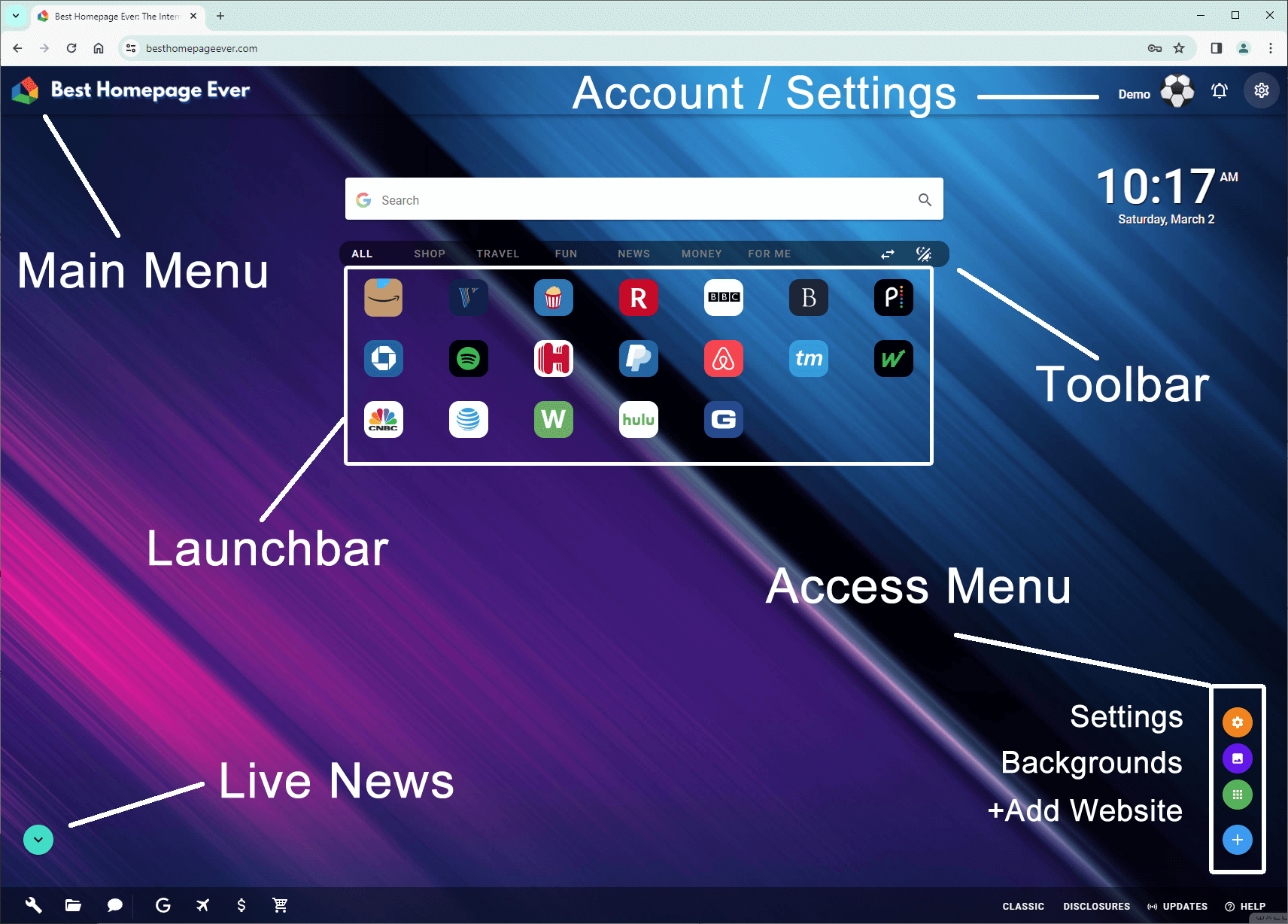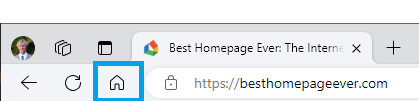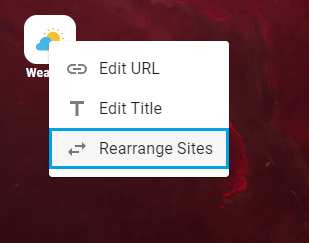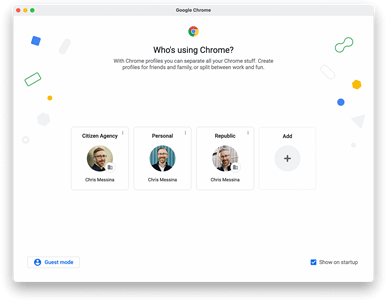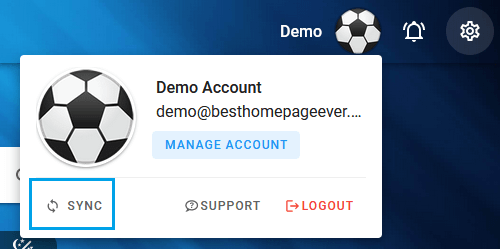For the Newcomers
To remove or rearrange sites, see customization section below.
Make sure you're logged in, then click on Settings -> Display Options to hide/remove nearly any element of the homepage.
Navigating Your Homepage
Understanding the layout and features of your homepage
Main Menu
Return to homepage
Or, if already on homepage, Play Music or Games
Access Menu
Accessible even when launchbar is hidden.
- Settings, Adding Websites, Backgrounds
Can be hidden/visible within settings menu.
Launchbar
The website launcher!
- Add, edit, move, or remove websites.
- Right-Click on any website to edit it.
Change website icons, rearrange sites, or edit URL/Site Name
Toolbar
Organize your websites by category.
- Sites are now categorized automatically as you add them in the toolbar.
- Allows you to rearrange websites.
TIP: This can be hidden in settings.
My Account
Access your account details.
- Edit your login details
- Create tickets to get direct assistance
- Provide feedback
Post-it / Stickies
Make quick notes to yourself.
- Unlimited tabs can be made.
TIP: If you use multiple devices or browsers, you'll need to save your notes to access them cross-device.
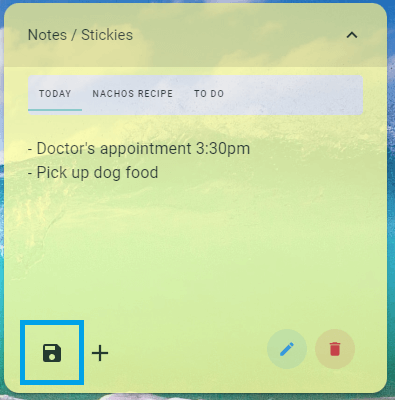
Save button
Live News
Up-to-the-minute news, pulled from several news organizations.
- Live News feed for Sports, Entertainment, Business, and Headline News.
TIP: You can use DOWN/UP arrow keys ( )on your keyboard to access news instantly from your homepage.
Settings
Allows full customization of your homepage appearance.
- Select a background, show or hide any features (footer, search, clock, etc) instantly.
- Choose your preferred search engine
- Change website icon sizes
- Show/Hide the clock
TIP: You can access the settings by also right-clicking on the homepage, or through the access menu.
Search
Instantly search the Internet
- Google, Bing, Brave, or DuckDuckGo
- Add websites directly to your homepage from search results
(Google+ Only).